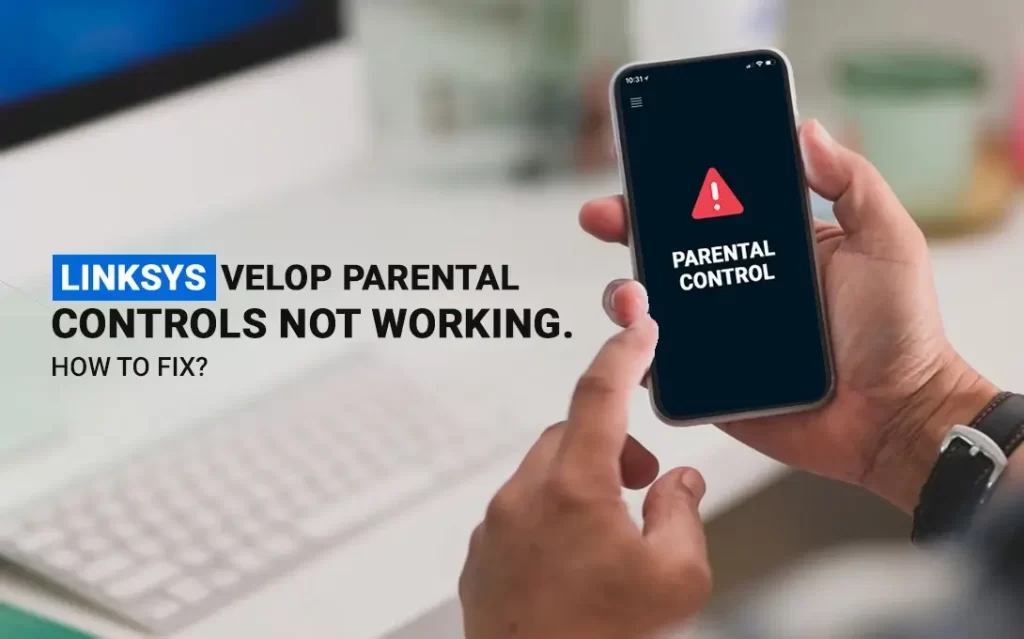The Parental Controls feature on your Linksys Velop router allows you to practice more control over your device and the websites users can access while using the network. However, if the same is not working on your Velop, you might end up looking for ways to make it work. This blog will walk you through the easy steps to resolve the Linksys Velop Parental Controls Not Working issue easily.
Why are Linksys Velop Parental Controls Not Working?
Failure in enabling Parental Controls on your Linksys Velop router is most likely due to a firmware issue. A lot of reports related to the same have been received by Linksys from users who were using the older versions or models of Linksys Velop. So, one very possible reason for parental controls not working issue is clearly Outdated Firmware.
However, if you have recently updated the firmware to the latest version, and are still facing the issue, here’s what might be wrong:
Incorrect Control Setup
When you type the website link into the Block these URLs tab, ensure that the link is correct. If not, the website you intend to block will still work.
The Device Isn’t Connected To Velop
If you are connected to a different wifi network other than the one you have fixed parental controls for, you cannot hope the controls will work.
Using The Bridge Mode
If you have the Bridge Mode enabled on your Linksys Velop router, the Parental Controls feature will not work.
Incorrect Time Zone
If you have configured the Parental Controls for a different time zone than what your Velop is in, they will not work.
Troubleshooting Linksys Velop Parental Controls Not Working Issue
When you face issues with using any feature of your Linksys Velop device, restart it. Keep in mind that once you have enabled the parental controls feature, you restart the router. If you don’t, the feature will never work. However, if you have rebooted the same, and the feature is still not working, here are some steps you can follow:
Power Cycle Your Velop Router
When you power reset your Velop router, it will clear all the device cache and memory that’s causing issues with the same. Here are some steps you can follow to perform a power cycle on your Linksys Velop router:
- Unplug your Linksys router from the power outlet.
- Wait for about 3 minutes before turning it back on.
- Plug the router back into the power outlet and power it on.
Check if the Parental Controls feature is now working.
Reconnect To The WiFi Network
If the parental controls feature on your WiFi router isn’t working, we suggest reconnecting to the WiFi using the device you are using. Here are some steps you can follow:
Unlock your device and access the quick menu. Disable the WiFi on it now.
- Go to the Options menu and turn off the WiFi from there.
- Click on the Forget Network button.
- You can now reconnect to the WiFi network using the correct password.
Block Specific Websites
If you are able to access the website that you wanted to block, you can use the “Block Specific Websites” feature. Here are some steps you can follow to use the same:
- Login to your Linksys Velop router setup wizard.
- Using the Smart WiFi option, head to the Parental Controls tab.
- Scroll down until you find the Block Specific Websites option.
- Tap on the tab and paste the website’s URL into the field you see to block it.
- Once you have entered the URL, click on the Confirm button.
Update The Router Firmware
As discussed, one of the reasons why the parental controls feature might not work is the outdated firmware. Here are some steps you can follow to update the router firmware version;
- Type in the IP address 192.168.1.1 into the web address bar of your browser.
- Use admin in the username and password fields and then click on the Login button.
- Head to the Firmware tab under the Basic section.
- Click on the Check for Updates button and click on the Update Now button in case you see an update is available.
Allow some time for the firmware update process to complete and proceed with the update process now.